Is your office desk and chair beating you up? Do you find yourself stiff, achy, or sore after a long days work? If this sounds familiar, improving the ergonomics of your work station may provide you with some relief.
Chronic sitting posture is one of the most common contributors to neck and back discomfort. As the work day proceeds, people tend to round out their backs and dip their heads forward to bring themselves closer to their work. This creates abnormal posture. Abnormal posture imposes a continual strain on the muscles, joints, tendons, and ligaments of the body. As a consequence, office workers commonly complain of tightness, stiffness, soreness, pain, headaches, and even numbness and tingling in their hands.
The way to avoid experiencing these symptoms is simple – set up your workstation so that it is ergonomically correct for you. Proper ergonomics creates proper posture. Proper posture takes the stress from the muscles, joints, tendons, and ligaments of the body and places it upon the structures that were designed to carry the load – the vertebrate and discs.
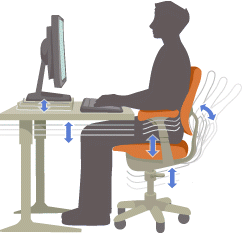
TIPS FOR CREATING THE PERFECT ERGONOMIC WORKSTATION:
Sit down into your chair. Sit nice and tall.
establish a Neutral Pelvis (see below) which produces a slight arch to your lower back. A lumbar support/pillow will help to maintain this position if one is available.
With your chin slightly tucked, shift your head backwards on top of your spine so that your ears are directly above the midline of your shoulders and hips.
Pull your shoulders slightly backwards by gently pinching your shoulder blades together.
Let your arms rest comfortably at your sides or on padded arm rests.
Elevate or lower your chair in relation to your desk, so that your wrists are level with or slightly lower than your elbows.
Your wrists should be neutral (not bent up or down) with your elbows, bent at 90-100 degrees.
Your knees should be level or slightly below that of your hips.
If your feet are not flat on the floor you may need to support them with a footrest.
Your computer screen should be directly in front of you and centered slightly below eye level.
There are ergonomic keyboards and mice that are structurally designed for proper positioning of the wrist.
Neutral Pelvis:
Neutral Pelvis is a position in space between the extremes of Anterior and Posterior Pelvic Tilts. Anterior Pelvic Tilt involves tilting your hips forward such that your buttocks stick out. Posterior Pelvic Tilt involves sucking in your tummy and rocking your buttocks underneath your belly. In the middle of these two extremes of position, you will find a point at which your back feels stress free. This point in space is called Neutral Pelvis. At this position, tension is taken off the muscles, tendons, and ligaments, and is placed upon the structures of the body that were designed to handle the load – the vertebrate and the discs.
Learning proper posture is like riding a bike. In the beginning, the bike may wobble as you try to keep it steady; however, before long your conscious effort becomes subconscious, and you are able to comfortably ride your bike without thinking about it.
If you find yourself experiencing back or neck pain while working in your office chair, it is worth a trip to see your Comox Chiropractor, Dr. Houlgrave, to get evaluated. During your visit, he can discuss with you your work station, proper posture, stretching, exercising, and how chiropractic treatment can help. Chiropractic check-ups are a great way to avoid pain and discomfort by eliminating problems before they have a chance to manifest.
